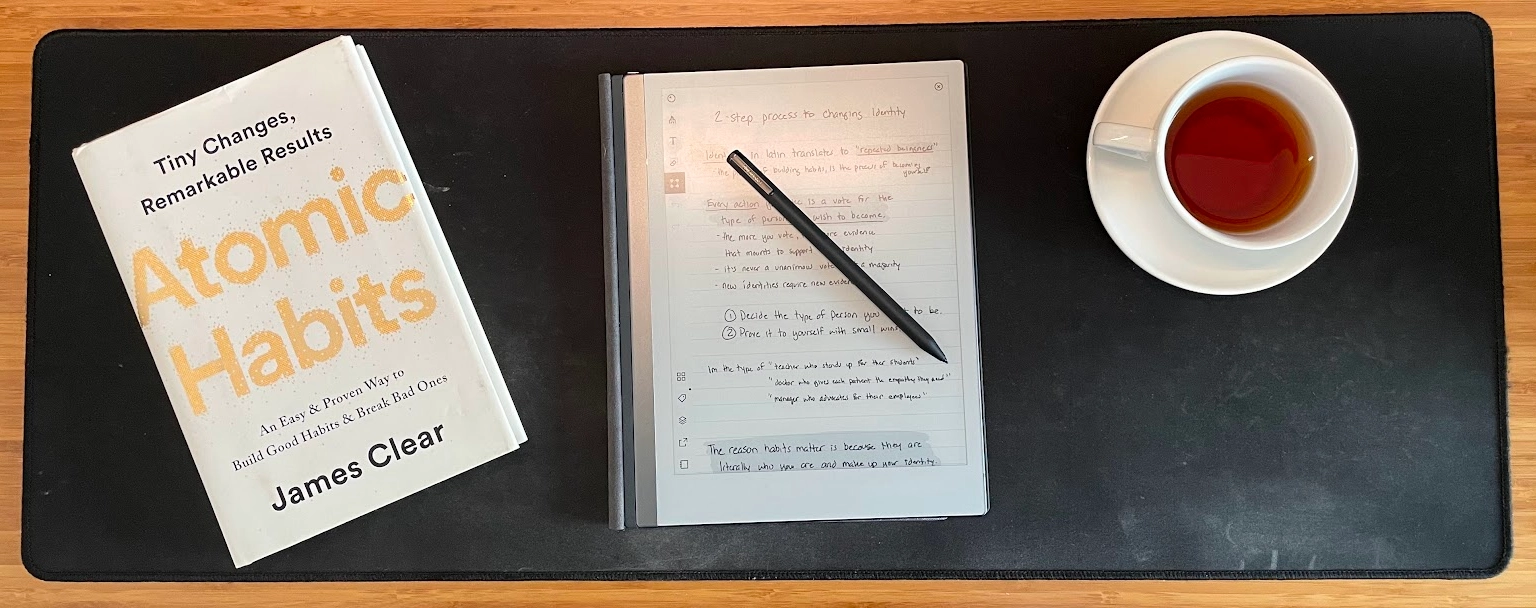
For about a year now I’ve had a reMarkable 2 e-ink tablet, and I have to say I love it! For me, it’s the perfect replacement for paper notebooks and bullet journals. I wanted to share my thoughts and pro-tips on how I use it.
From Analog to Digital
I’m a big fan of taking analog notes on paper. The tactile experience of pen on paper helps me to remember things better than if I typed them down.
I like to read and take notes so I can reflect on them later. For years I tried all the digital note taking tools, Evernote, OneNote, nvAlt (which I even made a custom theme for), but none of them were able to stick. There was just something about the tactile feel of pen on paper that I couldn’t get over.
There was a stretch of time where I was practicing Bullet Journaling. Every January I went a bought either a Moleskin or Leuchtturm1917 dot grid notebook and use it for day to day tasks tracking, monthly planning. I struggled to use it for more than that because it was mostly a yearly planner, and putting misc notes in it would be hard to find later. So I started carrying another notebook around for other notes. It turned into more weight in the bar and after a few months, I would start to lag, and stop using it.
Paper Like Experience
The Remarkable tablet goal is to be the most paper like device out there, and I really believe they’ve managed to pull that off. The writing experience is just terrific. The latency is low enough to not be an issue.
Nibs
The only thing that bother me is when the nibs become worn down enough that the precision becomes just a hair off from where you think you’re putting the pen down on the device.
reMarkable Notebooks
The main organization feature of the tablet is Notebooks. You can create as many as you like. Each page can use a custom “template” which is essentially the background image for the page. I typically use either lined with a header, cornell notes or the dot grid.
When you get too many notebooks, you can create folders to have a more organized system.
I do wish there was an easy way to assign a clean graphic as a cover image for each notebook, rather than using the paintbrush or calligraphy pen to hand design your own, as recommended in Remarkable’s Personalize your notes with inspiring cover pages post.
PDF Templates Magic
This is where I think the magic really happened for me.
The Remarkable tablet supports PDFs, so yes, you can read/annotate PDFs, but, a subtle feature of PDFs is their support for intra-document linking (imagine clicking on an item in the table of contents of a book). This for me is where it gets interesting. Documents can have each page linked to each other. As an example, Everywhere you see a date, it can be a link you can tap with your finger to navigate to that date. It’s a really intuitive, quick experience.
There’s an entire sub-market of people who have built PDF templates for tablets and specifically for the Remarkable 2 tablet.
Notebooks
While you can use the built in notebooks feature, those can become hard to organize and find content you’ve written. They need someway to have a table of contents so you can get a high level view of your notes and then tap to drill down. However, with generated PDF, you can get a pre-linked table of contents, tap and you’re sent to whatever you’ve written on that page, just be sure to add some extra pages to that particular section so you don’t run out of space. I have yet to find a really clean template I love for this.
Day Planners / Bullet Journals
Remember DayPlanners from the 90s? This is like that but digital format. The really nice ones are paid, about $20, however, there’s also open source and free ones available. Each planner has something like an annual calendar, monthly calendar, week plan, day plan, and other feature. All the dates are linked, so you can quickly tap to move around the calendar.
My Favorite Planner from ePaperTemplates
My favorite planner is the one made by ePaperTemplates on Etsy. This the planner I’ve bought 2 years in a row, and I love it. The design is clean, it has the layouts that work for me, and it has additional sections for goal tracking/meal planning/habit tracking which I like to use.
It’s replaced all the things I loved about Bullet Journaling, without the need to carry a dedicated notebook for it. When you purchase this template, you gain access to an online tool to customize your planner. You can decide what you want the cover to look like, what sections you want, number of notebook page, and more. Once you’re happy with it, click the button and within a few minutes a PDF is generated.
Other planners
- Remarkable Organization Planner Generator - This is a really great free option. I almost decoded to use it for 2024. I love the configuration tool this provides.
- Hyperpaper - Another really nice paid option, made by someone in r/RemarkableTablet/. The customizer is great, and there’s a preview you can download if you just want to take a month for a test spin.
reMarkable 2 Discount Code / Referral Code
If you think you’d like to try one out, here’s a $$40 off referral code you can use (disclaimer, I get $40 too) https://remarkable.com/referral/LRKP-37Q5. They even have a 100 day guarantee, if you don’t love it, send it back for a full refund.







