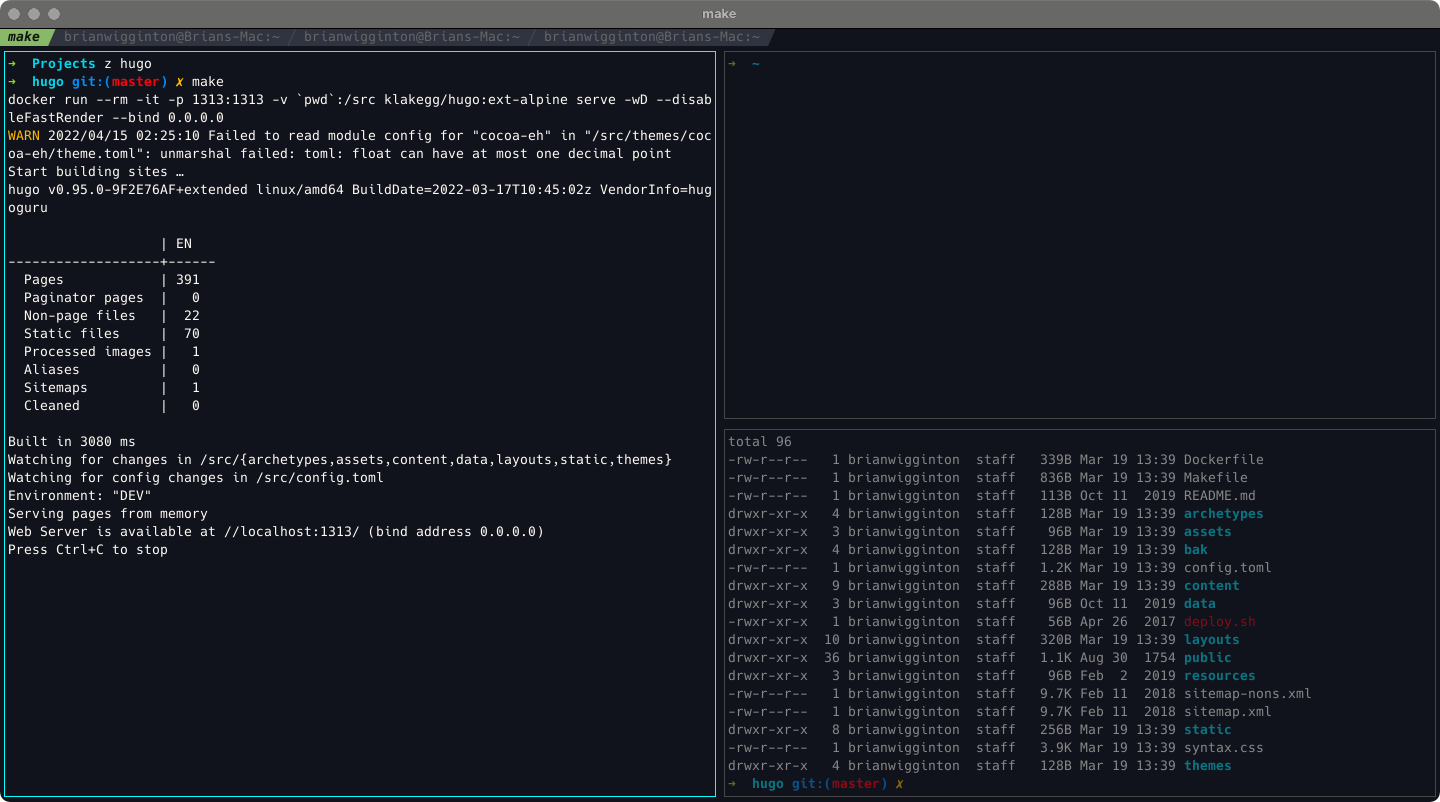
My good friend Ryan Gibbons introduced me to Kitty, an alternative terminal application. As a long time iterm2 user, I’ve come to love some of the features it provides, specifically, vertical split panes, quake like dropdown access, and other customizations.
Here’s how I moved to Kitty and hacked those same features.
Config
TLDR: Here’s my config file, with comments removed for brevity.
font_family Hack
font_size 13.0
enable_audio_bell no
visual_bell_duration 0.1
enabled_layouts *
window_margin_width 3
window_padding_width 3
active_border_color #0ff
inactive_border_color #444
inactive_text_alpha 0.5
tab_bar_edge top
tab_bar_style powerline
tab_powerline_style slanted
active_tab_foreground #111
active_tab_background #87B966
inactive_tab_foreground #666
inactive_tab_background #2F3440
background_opacity 0.98
editor /usr/local/bin/nvim
include current-theme.conf
Quake/Visor Terminal
Thanks to Luke Murray who posted about how to solve this using Phoenix. Luke added some additional support in phoenix to launch other applications via similar hotkeys.
App Icons Swap
The default Kitty icon leaves much to be desired, but there are alternatives!
Themes
See this project for all the themes. https://github.com/dexpota/kitty-themes. Once installed, I was able to use the themes kitten to preview and select one. I’m a fan of Argonaut by Paweł Waleczek.
$ kitty +kitten themes
This then added the following line to the bottom of my config.
# BEGIN_KITTY_THEME
# Argonaut
include current-theme.conf
# END_KITTY_THEME








