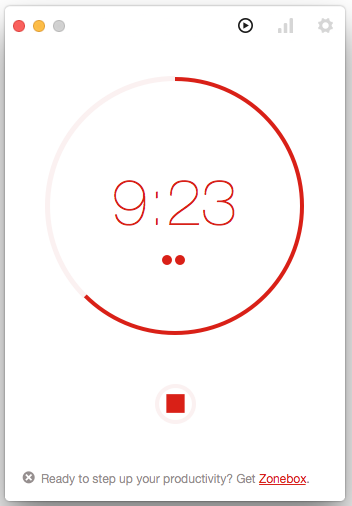I’ve been crushing it. I’ve gotten more done in my spare time over the last few weeks than in the last few months.
If you’re anything like me, you’re easily distracted. Hacker News, Reddit, Twitter and Netflix all are available with fresh new content at any hour of the day. I can’t count how many hours I’ve lost consuming information that I rarely retained.
For the past month I’ve been using the Pomodoro Technique to focus on stuff I need to get done at work, as well as around the house. It’s deceptively simple and works like this: for 25 minutes, you commit to focusing on a single task. Shut down twitter, email, reddit and all other distractions and completely immerse in a task for the next 25 minutes. After 25 minutes, you get a 5 minute break. Check email, get some water, use the bathroom, whatever. When you’re back at your desk – do it again. After 4 Pomodoro’s you get a 20 or 30 minute break, or however long you need to relax and catch up on other things.
Don’t commit to more than 25 minutes
“25 minutes? Nothing gets done in 25 minutes.”
When I first started this was my immediate thought. So for the first 2 weeks, I actually started with a 50/10 schedule: 50 minutes of work with a 10 minute break. I found it was was easy to commit and hour to something at home, but the office was a different story. There are too many distractions in an office environment to be able to focus for 50 minutes, especially for a single task. Meetings, bathroom break, discussions, basketball, you name it, something will come up that pulls you away from a Pomodoro. Keep it simple, start with 25 minute Pomodoros.
Get an App
Make sure the app you’re trying has the essential features to be productive.
-
Pomodoro Tracking —You need to be able to track how many Pomodoros you can get done in a day. This mostly applies to the office, but applying it at home can be helpful as well. Knowing this will let you know how productive you are over time.
-
Pause — get an app with pause button. Without a pause button, the littlest interruption can throw of your Pomodoro. This is really helpful for those unexpected office distractions.
There’s a ton of Pomodoro apps out there, find one that works for you. I’ve been using the Pomodoro One timer by Vojtech Rinik.
Don’t auto start your Pomodoros.
Some apps have the ability to automatically roll into your next Pomodoro. Unfortunately, I found that I’d return to my desk and a Pomodoro would have completed, blown through a break, and started on another Pomodoro. Lunch breaks were a major culprit, as I would constantly forget to stop the timer. Make it easy on your self and force the app to start the next Pomodoro when you’re ready to work.
Use it to try something new
Pomodoros are a catalyst. If you’re dreading getting started on something, or don’t want to commit to a task, just commit to a single Pomodoro. Anyone can last 25 minutes for a single task.
New programming language you’ve been wanting to try? Need to pick up that guitar you bought? How about trying giving meditation or stretching a try? Need to submit your taxes? Just set a pomodoro and do it.